Happy New Year! It is time for the first dev diary of 2019, and we are more than excited to delve deeper into the Army General. Today we will lift a veil on battalions, and how these historical army formations take center stage in our “game-within-a-game” turn-based Dynamic Strategic Campaign mode for Steel Division 2.
As always: All of the images and videos in this article are from an early development version of Steel Division 2. They contain work-in-progress elements, as well as some typos and baguette language. Obviously, this will be fixed in the final version.
Before we continue, did you know that the pre-order for Steel Division 2 is now live? From early access to the beta to exclusive Aces and Camos and free DLC, make sure to check out the different pre-orders that are now available on our webstore.
Army General
Let’s back up a little. With Army General, we set out to recreate some of the most important and brutal operations that took place on the Eastern Front in the early summer of 1944. This new mode allows you, the player, to control dozens of historical battalions across a set number of days, involving everything from ad-hoc Kampfgruppen to behind-enemy-lines partisan troops, and air assets such as reconnaissance planes.
The turn-based Army General campaigns combine the strategic aspect of warfare, such as movement, supplies, reinforcement, and deciding where and when to do battle, with the familiar real-time tactical battles where you fight it out across the plains, hills, dense forests and open countryside of Belarus. You can decide to do this all yourself, or let the AI take control of certain tasks, such as auto-resolving the battles.
We’ll talk more about some of the particular gameplay aspects of Army General in our future dev diaries, but first, let’s look at the order of battle in a bit more detail.
The Battalion
Army General will be played at the battalion level. It will be the key building block of your order of battle and the main unit the player will be able to control. Each battalion has a number of companies assigned to it, which is translated into a numerical strength, as well as the number of tanks or equipment depending on historical data. To give you an indication of their size, during the Second World War, a German infantry battalion would number about 600 combat troops, or if armored, approximately 70 tanks. We tried to be as authentic as possible with the battalions you are able to field; this means that some of them will be understrength, while others will use captured or outdated tanks (German security units for example) or lend-lease equipment (on the Russian side).
An important disclaimer: all the battalions are historical in Army General, which means that the player will not be able to customize their own formation in this mode. Instead, you will have to use whatever forces are available at the start – though you will have access to reinforcements in the course of a campaign.
Historical Order of Battle
A country’s army follows an organizational chart shaped like a pyramid, with at the top the all-encompassing Army Group (German) or Front (USSR), and at the bottom the company. The battalion takes its place under the umbrella of a regiment or brigade, but is placed above the company. The division – the units with a recognizable identity like the ones we featured prominently in Steel Division: Normandy 44 – is made up of a gathering regiments or brigades and independent battalions. Each battalion, in turn, is made up of a number of companies.
In-game, we have represented this breakdown of unit composition as closely as possible. Within the Army General mode, you can use the Battleorder viewer, which shows all the formations that were present in all its details, including the number of armored vehicles, for instance.
We should note that due to a difference of organization between the Soviets on one side and the rest of the belligerents (the Germans and Western Allies), we have decided to adapt the Soviet order of battle to match the scale. Soviet mobile units (armored, mechanized and cavalry), at any given level of command, were always smaller than their Western counterparts. For example, a Soviet tank brigade, although made up of two to three tank battalions, was actually slightly less powerful than a single German armored battalion. Therefore, in Steel Division 2, Soviet tank brigades are played as battalions with their “official” battalions counting as companies. It doesn’t affect overall strength ratio and makes it easier to manipulate the larger number of Soviet formations.
There is an additional exception: the actual strength of a battalion or division is less than their real-life counterparts. We made the decision not to simulate the masses of cooks, clerks, runners, administrative assistants, radio operators and more, who, behind the scenes, make any sizable unit run. Instead, we focused on the combat troops; we think this is clearer and makes it less confusing for the player.
[h1]How it plays[/h1]
In Army General, a battalion has three attributes: assault (infantry and close combat units), armor (tank and anti-tank units) and support (mostly indirect fire, such as artillery). Furthermore, each battalion always features one HQ company. This HQ is the beating heart of the battalion: small in size but packed with command staff, supply, and recon units communication to coordinate everything. Subordinate to an HQ company are your combat companies, which again, are divided into different types: from assault companies equipped with small arms, grenades, and machine guns, to armored companies and artillery companies. Each battalion can have a maximum of 7 companies under their wings.
Likewise, there are HQ battalions. These are, in much of the same way as the HQ company, small but specialized units that the player will need to use for other combat troops to be put into battle. For each HQ battalion you bring to an engagement, you are allowed to bring one additional combat battalion. You can do this three times for a single battle. This means, three HQ battalions and three of your combat battalions. Why did we do it like this? It represents the higher HQ’s ability to exercise command and control over large formations. Besides, we wanted to make sure that the player wouldn’t be fighting dozens of small-scale battalion-vs-battalion battles, again and again. This mechanic allows us to have all the combat be equally exciting, with a sufficient number of forces involved to make each set-piece battle interesting and worthwhile.
To give the player an indication of their combat power, each battalion has a numerical value, calculated by the price of each company, which is displayed above the order of battle of a battalion. The first value is what the battalion brings to the battle; the number in brackets is the reserve combat power. Each battalion also displays the number of action points. Formations use these points to move, engage into combat, and perform other special abilities (recon, ground denial, bombardment, etc). Different types of troops see their points replenished at different rates. Some, like reconnaissance troops, might find themselves fully replenished much quicker than other units.
In conclusion
Rest assured, there is much more to unveil about the Army General. We will talk about how the battalions interact with each other on the strategic map in a future dev diary, including combat, how movement works, and special units and actions.
In the meantime, make sure to tell all your friends about Steel Division 2, make them wishlist the game on Steam, or sign-up to the newsletter here.
We will be back in a week. That’s when we hope to talk a bit more about some of the new tactical mechanics and aspects players will encounter in Steel Division 2.

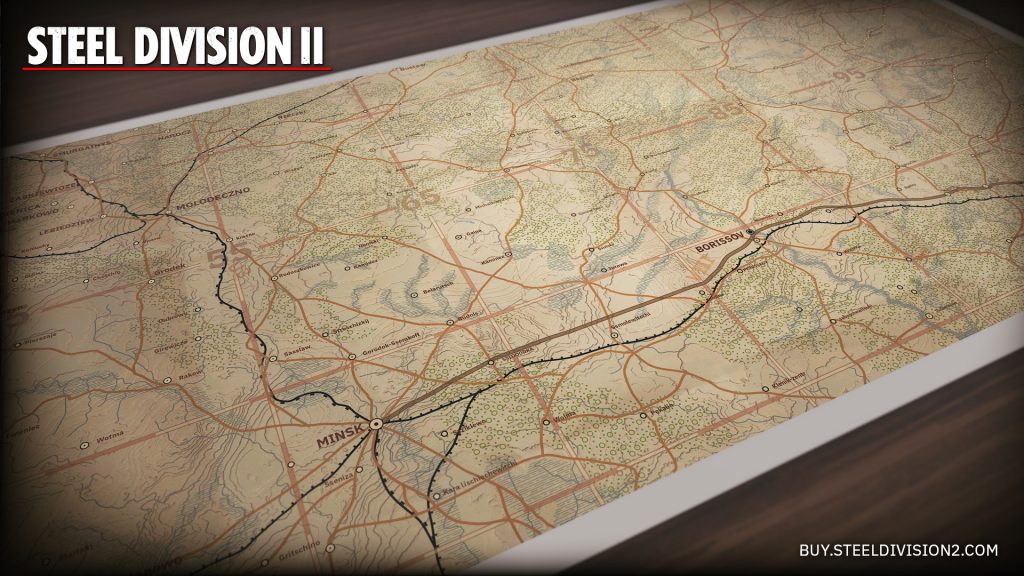

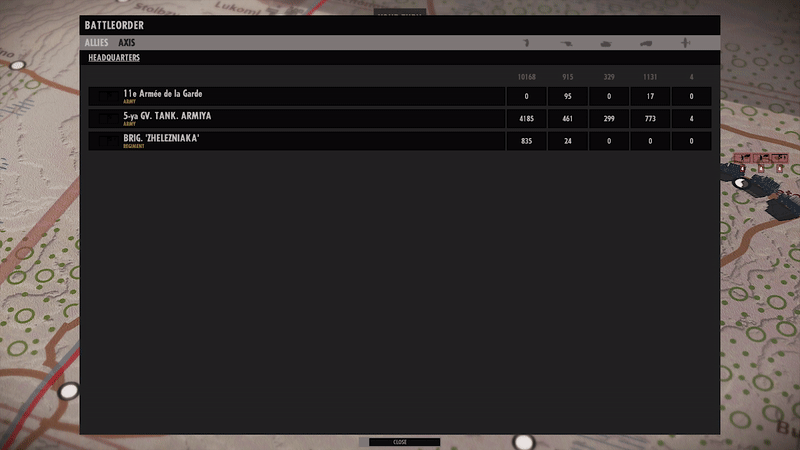

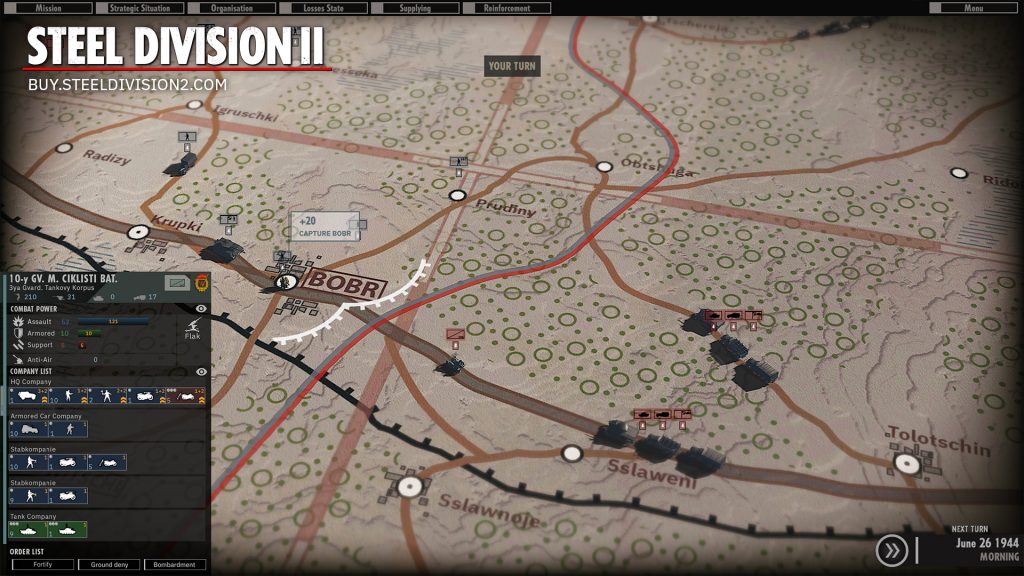


No Comments